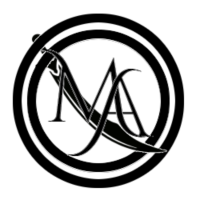Site Updates: February 19th, 2022
It's been a bit, but I wanted to make a post to update a couple of updates and additions to the site. Some of these updates have actually been around for a while, but I still wanted to include them in an official update.
Campaign Spells
There is now a Campaign Spells page located under the Custom Content Menu.
I have added the majority of the spells from official sources, as well as my own custom spells to this page. As part of this, I also completely rebuilt the filter system on the page to make it easier to search for and find spells on numerous different aspects of the spell, including classes and sub classes, as well as whether they require a Saving Throw, or a Spell Attack, among many other searchable features.
While this list was up to date when I first created it, at least one new book has launched since it was added, so their may be some new spells that still need to be added. However, feel free to use this to help find spells, look at what they do, or plan out characters.
In fact, the main reason I added all the spells is due to the next announcement
Character Creator Beta Release
I have created and coded a Character Creation Tool that can be found under the My Account Page once you are logged in.
When you log in, you should see a new section on your page that allows you to select a character (if you have one already created) or create a new character! I tried to make the process as intuitive as I could, given certain limitations with my webhost (and what I'm willing to pay for). However, you can choose just about everything related to your character to help build a pre-populated character sheet based on your selections. There is even a page that allows you to override or change any of the standard results to account for special situations where the rules may not full encompass what happens in the game.
As of now, you can fill in starting information about your character, as well as their beginning stats, choose their race - or build a half-breed race, choose your classes and features related to them, record hit die rolls, choose nationality and background, equip armor, customize weapons and attacks, manage inventory, choose your spells, and make adjustments to proficiencies or major other numerical attributes. In the future, I hope to add support for magical items, as well as a more robust way of tracking and spending XP (XP is currently tracked, but benefits you gain must be manually added).
The final result is a filled in Character Sheet! On this sheet, you can also tweak certain aspects of your character on the fly, track your health and XP, manage your inventory, manage your spells, and Add Notes.
The character creation process is built for use on traditional and mobile devices, but the Character Sheet is currently only formatted for desktops/laptops. In the future, I hope to add support for printing out your character sheet, as well as a mobile version so it can be accessed and managed easily on your phone.
Please take a look at the Character Creator Page and let me know if you run into an issues.
This is a BETA release, so while most functionality should work correctly, there may be some issues or misconfigured features or traits.
If you run into any issues please let me know so I can look into them and fix them if needed.

Site Updates: March 2nd, 2021
Today I bring you all a new page to replace the Custom Classes page. The old page will still be up and accessible if you know the link (or use that one above), but has otherwise been replaced by the new Campaign Classes page.
What's the difference, you might ask? The page has been revamped entirely, for one, with a new functional layout, a side navigation frame, and informational side bar. It now also includes every class and subclass (official and custom), allowing you to look at all available options for your character creation in one place. If a class or sub-class is not listed on the page, it likely means that it is not currently part of the campaign. if you want to select a class from Unearthed Arcana, or some other source, be sure to clear it with me, and I will add it as an option to the page as time permits.
The secondary reason for creating this page was to minmize work for myself. As I try and build a character creation module on the site, it means I am entering mass amounts of information into the site's database. To avoid having to re-enter the information and create a whole new page by hand, this new page allows me to simply format and display the necessary information quickly, and without additional work.
As part of this new page, I have also added 1 new class and a couple of new subclasses. The martial Adept class is based on the classes from the Toe of Battle from D&D 3.5. I did not create this class, but rather found an adaptation of it, and it makes the class feel like the original, but balances it nicely. I have also added two sub-classes to the Sorcerer class for you to use; the Oracle and the Beguiler. The Oracle is a custom creation of mine, while the Beguiler is adapted from the class of the same name from D&D 3.5, and stays fairly true to the original without requiring much changes to 5e.
Please take a look when you have a chance. A few more features still need to be added, but this should largely allow you to peruse the classes with ease.

Site Updates: October 18th, 2020
This campaign is officially scheduled to begin tomorrow! (Unless Patrick is awful again)
As such, one last update before the campaign officially begins. Obviously, this will likely not be the last update to this site ever, but just wanted to point out a couple of things that have been added to the site.
User Logins & Accounts
First, the big one. I have created a simple user login system for the website that I will refer to as the 'My Account' Section. You can access the Login Page by clicking on the site logo in the upper left corner of the screen. From the Login page, you can follow links to register for a new account, use the option to recover a forgotten password, or obviously log in to the site with an existing account. For phones or other mobile devices, you should now see a smaller logo on the very left of the menu bar that has the same functionality.
As of right now, the accounts are fairly simple, with just an email, a username, and a password being needed. Once you are logged in, you will be redirected to your home page. Again, right now, it is rather simple, with a few options to manage Mystic Arms (more on that in a minute). You can return to this page at anytime my clicking on the same logo that would otherwise bring you to the login page. You can also logout from that page.
As time goes on, and if I have the ability and time myself, I will add more to this page to help make or track your characters, see specific events that might have occured to your characters, or maybe even make a section for notes or some sort. I don't know, give me ideas.
If you have any issues or questions, please let me know!
Mystic Arms Pages
I have also added a couple of new pages to the site regarding the Mystic Arms. Specifically, under the Mystic Arms Section under the Rules Dropdown from the main menu, you can now find the Customization Page
This new page basically replaces the old Excel Document for customizing your Mystic Arm and tracking it's abilities and features. Much like the old excel document, it automatically calculates and displays the abilities of the arms, and tracks what you are able to select and not select, as well as things like their level, attack modifiers, and save DC, along with their Harmony, Spirit Charges, and Ability Points.
You can also access this page from your home screen, and if you use this page when you are logged in, it has additional functionality. Specifically, it allows you to save the information for your characters, and also save the abilities and options you select for one or many blades attached to those characters.
While you are logged in, you can also access the Mystic Arm Ability Sheet. Either from your Home Page or the Customization Page, you can select a Character and a Mystic Arm that you have saved and select to view the Ability Sheet. It will load a new page with the details of the mystic arm for your character, including condensing your selected abilities where appropriate to make it easier to determine what your arms can do.
You can also print this page from your browser, having it formatted nicely with all your Mystic Arms current stats and abilities, if you would prefer to take a copy with you, rather than store it digitally.
There are likely to be a few bugs and oddities in these two pages. Implementing them meant hand inputing lots of data and information, as well as messing with various different pieces of code. In general, they work fine. But there may be some abilities that cause weird things, or that don't show up correctly on the Ability Sheet. If you do find such a thing, please let me know the Character you were using, the Mystic Arm you were using, and any other information that might help me quickly identify and fix the issue.
House Rules
I have also updated the House Rules page to reflect the rules we all agreed on during Session 0.

Site Updates: September 11th, 2020
Wow, it has been a while since I actually posted a site update on this page. Because of that, there are alot of changes to log, that may or may not be new since the list time you visited. I apologize on not keeping these update logs current - I was concerned with actually finishing all the pages in preparation for the upcoming campaign.
Nearly all currently planned pages are up and complete for the most part. There are likely a number of spelling/grammar errors scattered about the site. If you want to take the time to let me know what you find, I'll work on fixing them.
-
Calendar
-
Added a new page called Calendar under the Setting. You can use this page to learn the sequence and names of the months of the Setting.
- You can navigate forward or backwards using the arrows on either side of the top of the calendar.
- The Calendar is set to open and show the most recent campaign event (Currently the start of the campaign). As the campaign progresses, it will follow your character's progress.
- The Calendar will also show major Holidays (currently it only has 4 configured).
-
You can click on any event or holiday to pull up details on that event, such as details about holidays or what happened to your characters.
- Currently, there are no details. They will be added as they become pertinent.
-
Added a new page called Calendar under the Setting. You can use this page to learn the sequence and names of the months of the Setting.
-
History
- The History Page is updated and complete.
- This page is mostly for information on the previous ages of the world, explaining some of the major events that let to the current state of the world.
-
The current age (Novua Aetate) contains a summarized timeline of the events of the various nations' histories.
- Each of these events is color-coded based on the nation(s) it relates to.
- If you want more information on a specific event, please reference the appropriate nation on The Nine Nations page.
-
The Nine Nations
- The History Page is updated and complete!
-
This page has an interactive map! You can zoom in/out on the map and click on nations to bring up information on that nation.
-
Unfortunately, the interactive map only works on laptop or desktop and not on mobile devices.
- When viewed on these devices, a Dropdown will appear for you to select what nation to view.
- Each nation lists various bits of information, including history, government, geography, culture, a flag, and general statistics.
- You can also toggle the map to see a geographic map or a political map.
-
Unfortunately, the interactive map only works on laptop or desktop and not on mobile devices.
-
Idols & Patrons
- This page has been populated with current and historically worshipped figures and beings
- This page covers major religions. Their may be other, smaller religions around.
-
The Mystic Arms
- I have removed the page here dedicated to the Mystic Arms.
- This page was originally going to display information on instances of the Mystic Arms popping up through history and known weilders, but some of that is covered under the history sections on The Nine Nations page, and the rest is best left for discovery later on.

Site Updates: June 11th, 2020
A small update today to the Custom Classes and Custom Races pages. A request was made to be able to show subclass information inline with class information. So some tweaks were made to support this.
-
Custom Classes and Custom Races Pages
-
Moved Dropdown selects to a sidebar, stationary display so it is easier to access them and change through the options as needed.
- On phones, it will still appear at the top of the screen.
- The Sub Select on both pages now allows for multiple simultaneous selections. Use either the ctrl or shift keys to select more than one at a time.
- For the fully fleshed out classes, such as Mystic Bladesman and Mystic, when selecting a SubClass, the classes info now appears inline with the rest of the class features, allowing you to easily see progression. If multiple subclasses are selected, they all display and are seperated by color.
-
Moved Dropdown selects to a sidebar, stationary display so it is easier to access them and change through the options as needed.

Site Updates: June 8th, 2020
This represnts the first major update the site format and functionality. I have completely removed the Sidebar Navigation. I did this for a number of reasons. I originally decided to make this website specifically for the ability to have a sidebar I could modify and control to make navigating the 100 or so pages I had of information easier.
However, in working on this website, I have become much more familiar with Javascript, PHP, and MySQL - which was part of the intent in creating it. With that increased knowledge, I have also learned how to better manipulate and display information as requested, allowing me to condense dozens of pages of information into a single page without having things feel cluttered or overwhelming. Because this, it also meant the sidebar was no longer needed, as there were very few pages to navigate through.
I have done my best to adjust all pages and formatting to match the new style. It is possible some browsers may be cacheing the old formatting. This should refresh within a short time. If not, or if you see any glaring issues, please let me know!
Now for the full list of changes:
-
Sitewide Changes
- Removed the Sidebar Navigation. It's features have been collpased into the Menu Bar at the top.
- You can hover over the menu bar where there is an arrow to show expanded options.
- On phones, click on the option you would like to expand.
- The Home Page can now be reached by clicking the main logo in the header or the main title in the header.
- Removed links to the About and Wiki-Map Pages. They were no longer required.
- Removed the Sidebar Navigation. It's features have been collpased into the Menu Bar at the top.
-
Rules Section
- The Character Creation has had the Nationalities Section reworked. You can select which Nationality you would like to display.
-
Setting Information Section
- Direct links to each of the Nine Natiosn have been removed from the navigation bar. Expect them to return on The Nine Nations with a filter option to pull them up at your discretion.
-
Custom Content Section
- The previous Custom Races, Cutsom Classes, and Custom Extras sections have been collpased into this single drop down.
- The Custom Races information has been collapsed into a single page. You can select the individual race and subrace you wish to see from the dropdowns on the page.
- The Custom Classes information has been collapsed into a single page. You can select the individual class and subclass you wish to see from the dropdowns on the page.
- The Custom Spells page, the Magic by Level, and the Magic by Class pages have all been collapsed into a single page.
- This page now has a set of filters that can be selected on the left.
- Each select here allows you to select multiple options by using ctrl or shift.
- As you modify the filter, the list beneath them will be filtered appropriately with the matching custom spells.
- You can choose how this list is sorted by clicking on the various headers. Clicking on a header again reverses the order.
- Clicking on a spell in the list displays the full information to the left.
- You can click on multiple spells, and all will be displayed to the left. The selected spells will display in the same order as they appear in the filtered list.
- Clicking on a spell again removes it. As well, if a filter changes that drops the spell from the list, it is also removed.
- The Psionics Page and Psionic Disciplines Page have been combined.
- The page has a set of filters similar to the Filters on the Custom Spells and works the same way.
- When no Disciplines are selected, the page displays the mechanics of Psionics and how to use them on the right.

Site Updates: May 21st, 2020
- Updated Wiki Map with all pages and Anchors. Links in Black are either unavailable or unfinished.
-
Setting Information Section
- Added Foyel section to the Population & Culture Page for completion.
-
Custom Classes Section
- Added Summary Page.
- Corrected typos and some grammatical issues on some pages.
- Updated the Restriction to the Elemental Fury Barbarian to allow any elemental-infused race access.
-
Custom Extras Section
- Added Summary Page.
- Added the Custom Feats page.
- Added placeholder for the Custom Backgrounds page.
- Finished the Magic Section for now. More spells may be added later as needed.

Site Updates: May 19th, 2020
-
Custom Extras Section
-
Updated Custom Spells Section
- Reconfigured All Spells Page to be easier to navigate and pull up spells you are looking for.
- Seperated out List by Class Section to it's own page for quick reference.
- Seperated out List by Level Section to it's own page for quick reference.
- Integrated PHP and MySQL for easier maintainence and versatility!
-
Updated Custom Spells Section

Site Updates: May 17th, 2020
-
Rules Section
- Ability Score Improvements and Feats section added to the Character Creation Page.
-
Custom Races Section
- Added Foyel Race to the Custom Races, including all sub-races.
-
Custom Class Section
- Reviewed and Revised small changes in Mystic Bladesman Class
- Ranged Focus finalized for Mystic Bladesman Class.
-
Custom Extras Section
- Updated Custom Spells page to include links in List of Class Section.

Mystic Arms Campaign Website
Welcome to the Mystic Arms Campaign's Official Website!
This website should be accesible on phones or laptops/desktops in order for you to quickly access and reference all the various peices of information related to the campaign.
You can navigate the site's information easily using the Wiki Quick Links on the left side of the page, which has links to all major pages, including links to specific spots on certian pages in order to make gathering information even easier!
If you would prefer, you can also use the links at the top of the page. Clinking on the Wiki Link at the top will bring you to a layout of the entire wiki so you can see and jump to anything and everything at once. The Documents tab also has useful links to various documents you might need or find useful, which you can download directly from the site.
The website is still a bit of a work in progress, so if you find any broken links or weird formatting issues, please let me know.